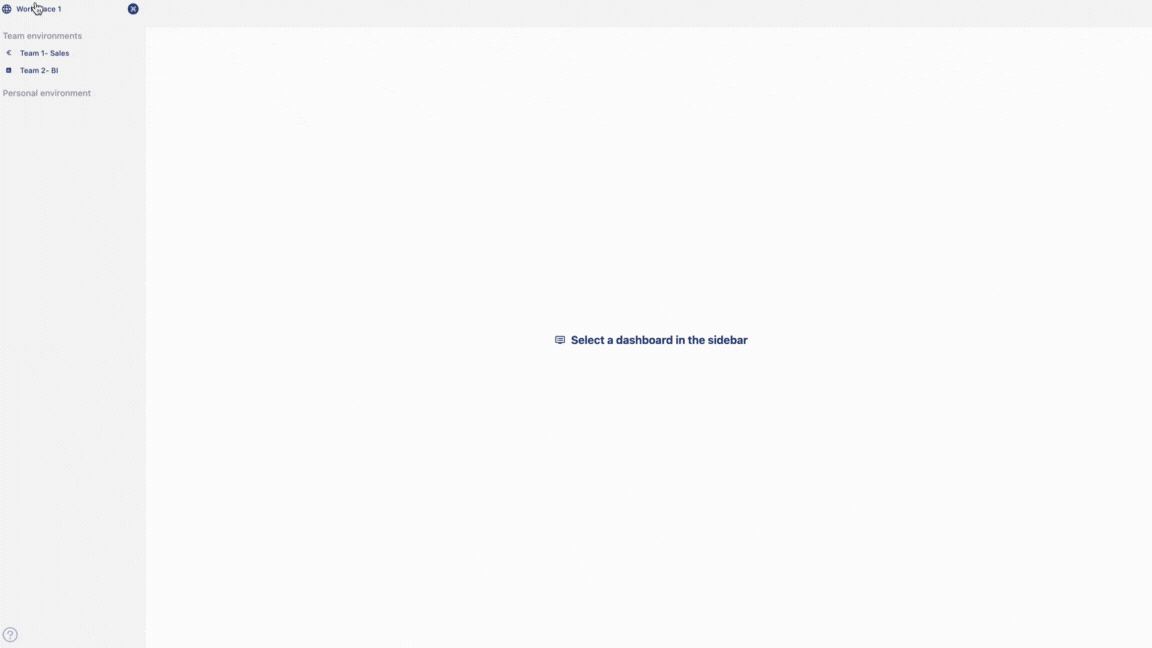How to edit or remove a data relationship?
In this page we are going to walk you over how you can edit or remove a data relationships.
-
Go to
settings. Click onsources. Click onedit. Click onrelationships. -
To remove a relationship, hover over the relationship line. Click on the
'x'on the line to remove the relationship. Click onsave & continueto save your changes.