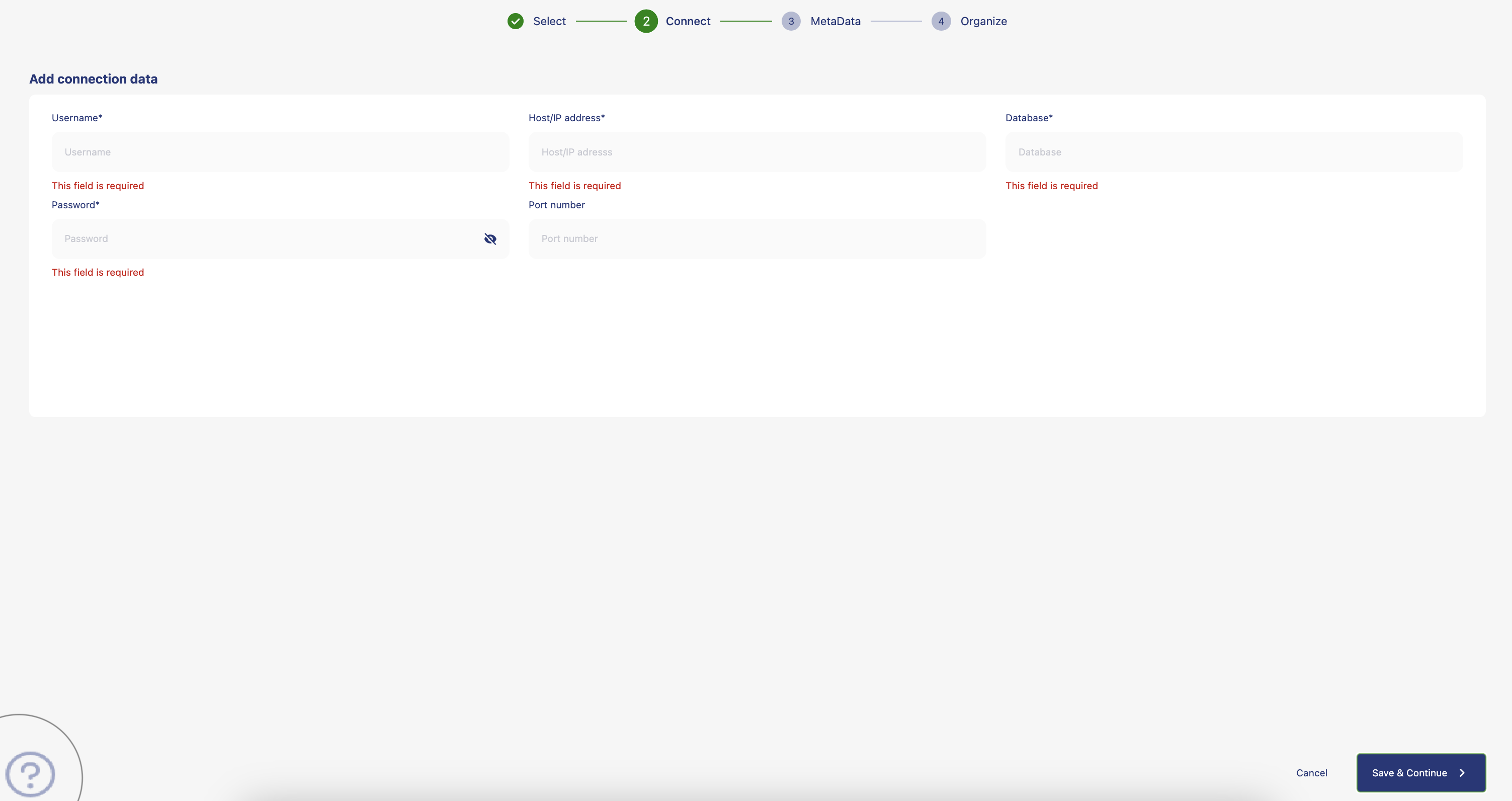Errors handaling
In this chapter we are going to walk you thorugh how you can handle errors during your data connection.
What happens if something goes wrong during data connection setup? Don't worry—our data connectors are equipped with powerful error handling mechanisms. If there's an error in the connection setup process, our connectors are designed to handle the errors. This means you'll receive clear error messages, allowing you to quickly diagnose and resolve any issues.
When the connection error occurs, you will see a connection failed message.
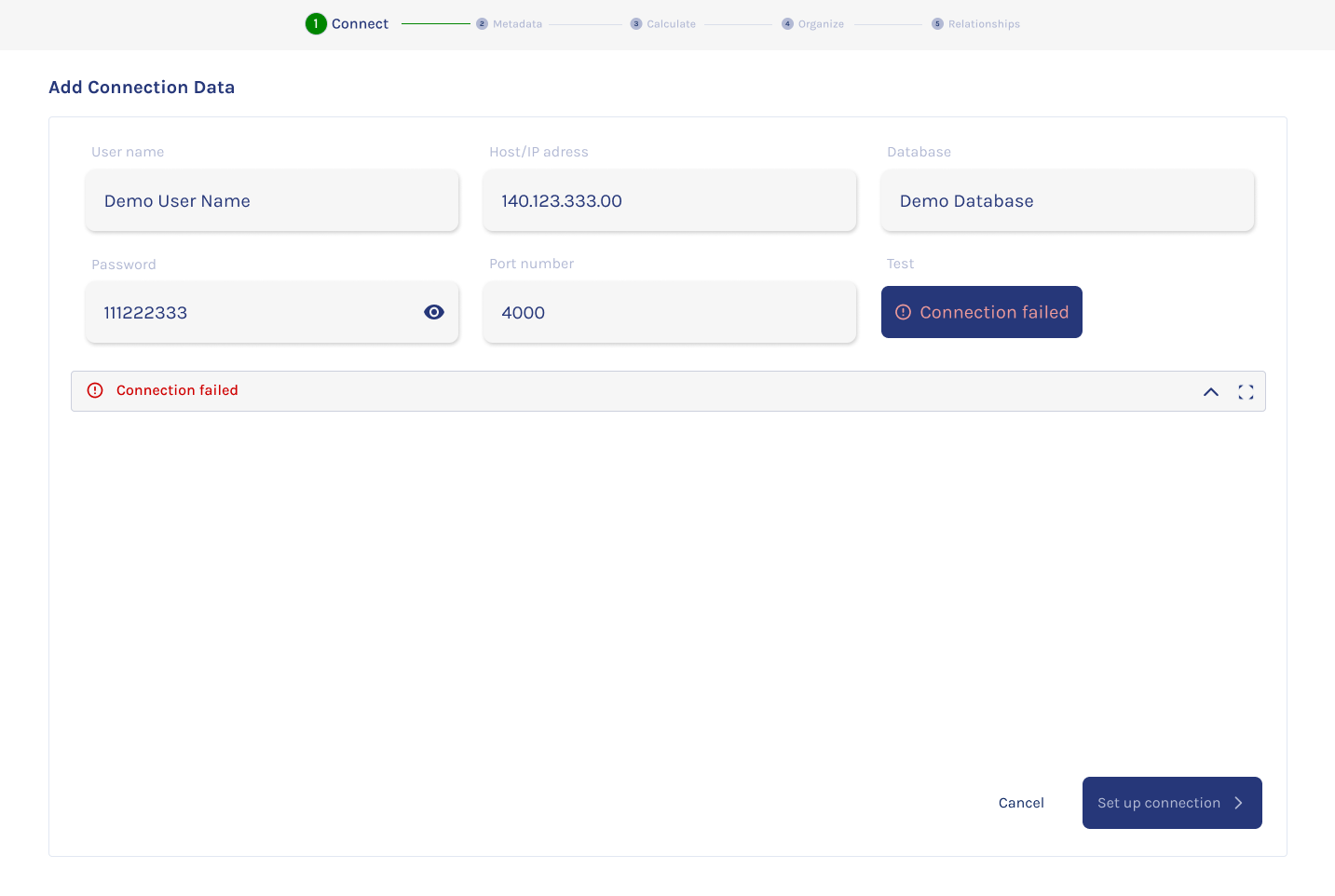
You can click on the arrow button on the error message, to expand the error message to see where the error occured.
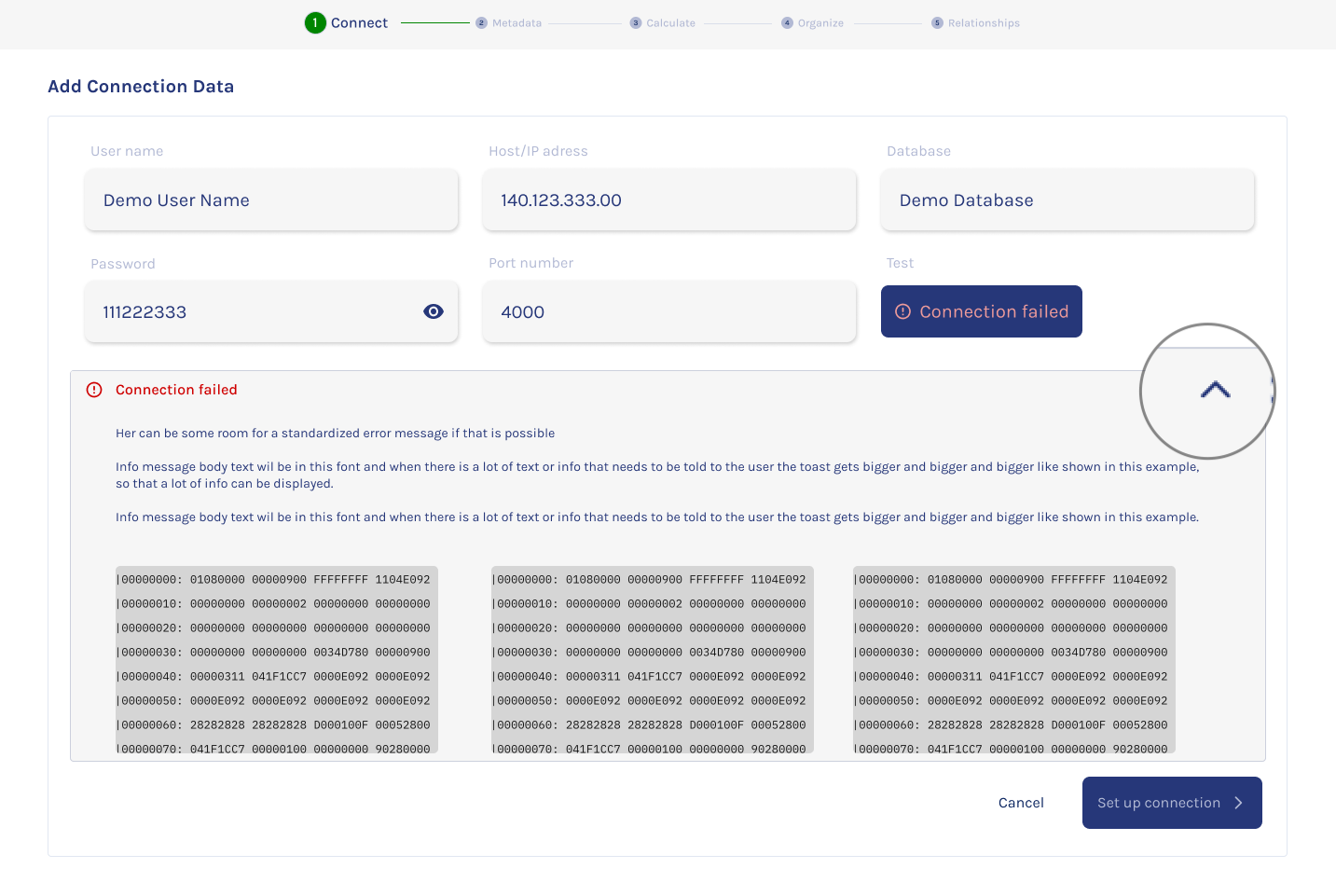
You can also expand the error message pannel to full display to go through all the error messages to resolve the error.
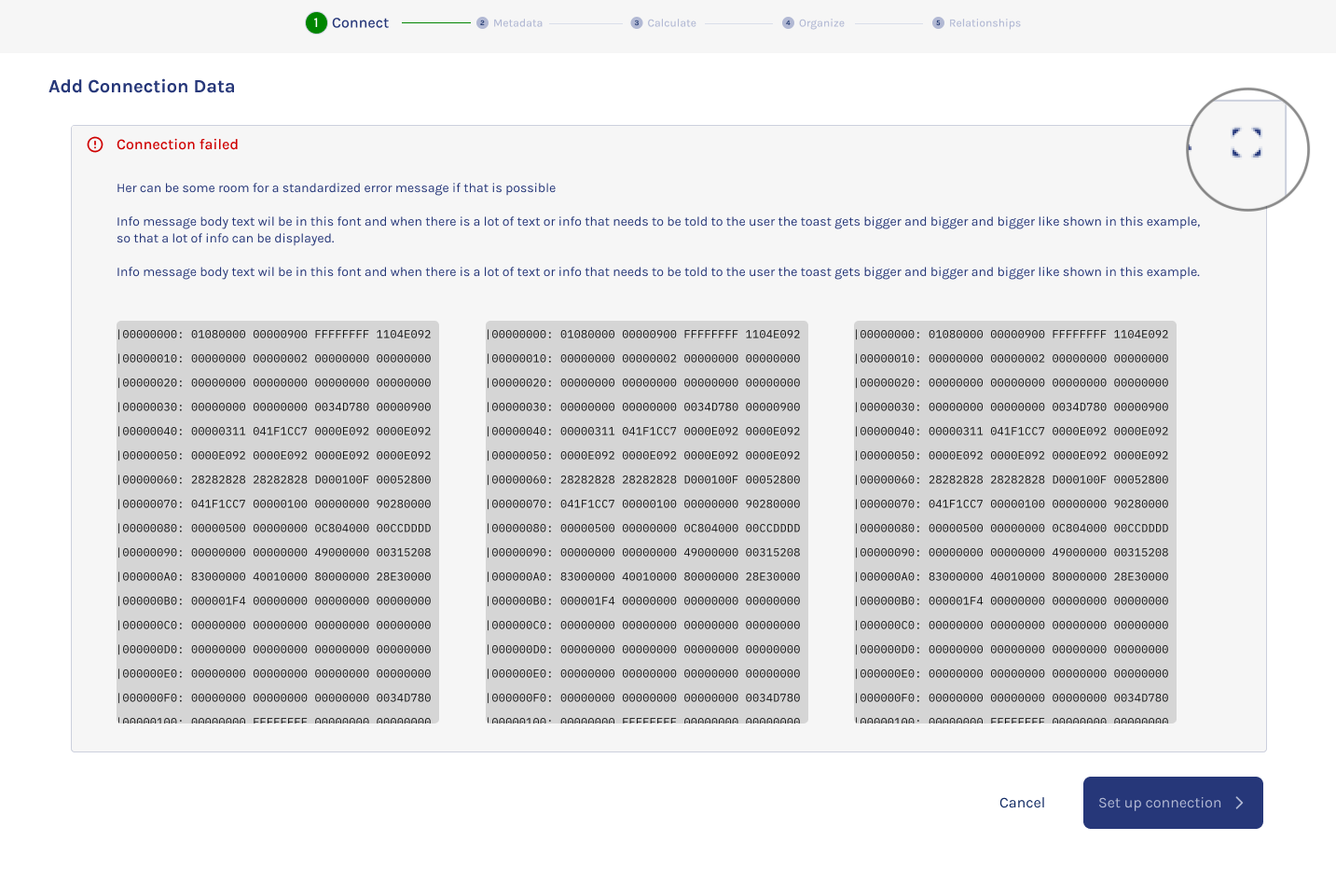
If you think there is a bug for which the error is occuring, use the bug report option by clicking on the '?' at the bottom left corner of your screen.