Overview
This document provides everything you need to get started with the Anlytic platform. It introduces the core concepts of the system and outlines the essential steps required to configure your environment for the first time. You will learn how to set up your account, create and manage workspaces, add users, connect your database, configure teams, and build your first visualizations. Once you complete these steps, you will have a fully functional analytics environment that enables you to explore data, collaborate with your team, and create meaningful dashboards with ease.
This chapter is organized into five key areas, representing the full onboarding process for new users:
1. Initial Setup
Create and activate your account, verify your email, and set up your workspace — the central environment where your data sources, dashboards, and team access are managed.
2. User Management
Add users to your workspace, assign appropriate roles, and manage permissions so your team can collaborate securely and efficiently.
3. Connect a Data Source
Configure your first data connection, enter connection credentials, and begin preparing your catalog by defining metadata, relationships, and metrics.
4. Team Configuration
Create teams within your workspace, define team roles, and manage how users access shared dashboards and content across the platform.
5. Build Your First Dashboard
Create your first dashboard, add rows, and build visualizations using data from your catalog. This section introduces the chart creation interface and the basic workflow for assembling dashboards.
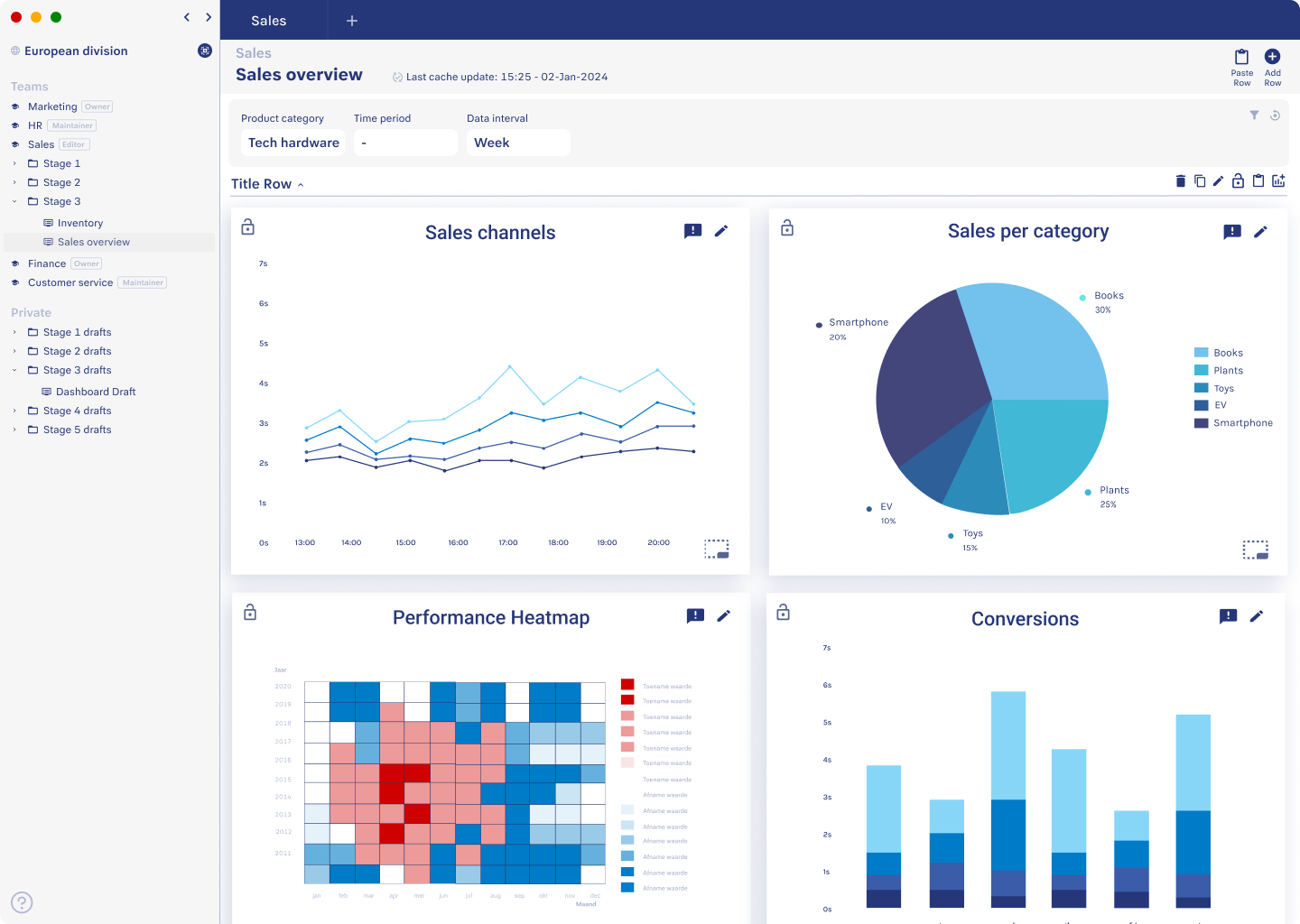
Each section includes clear explanations, step-by-step instructions, and screenshots to guide you through the setup process, even if you are new to analytics tools.
Once you complete all five areas, your Anlytic environment will be fully configured and ready for you to explore data, build dashboards, and collaborate with your team.