How to add metadata?
While creating a new connection to the source, after the connction is established, if we press save and continue, next step is setting up metadata. If you want to add metadata to an already existing catalog, go to the chapter 'how to edit metadata'.
On the page to set up metadata, on the left-hand side container, we can see the list of tables and columns from the data source. On the right-hand side, on top container we can see the information related to the selected table or column from the source. Below the information container, we can see the container with the option to input metadata such as verbose name (a given name to your table different from source name) and a box to add description to the selected item.
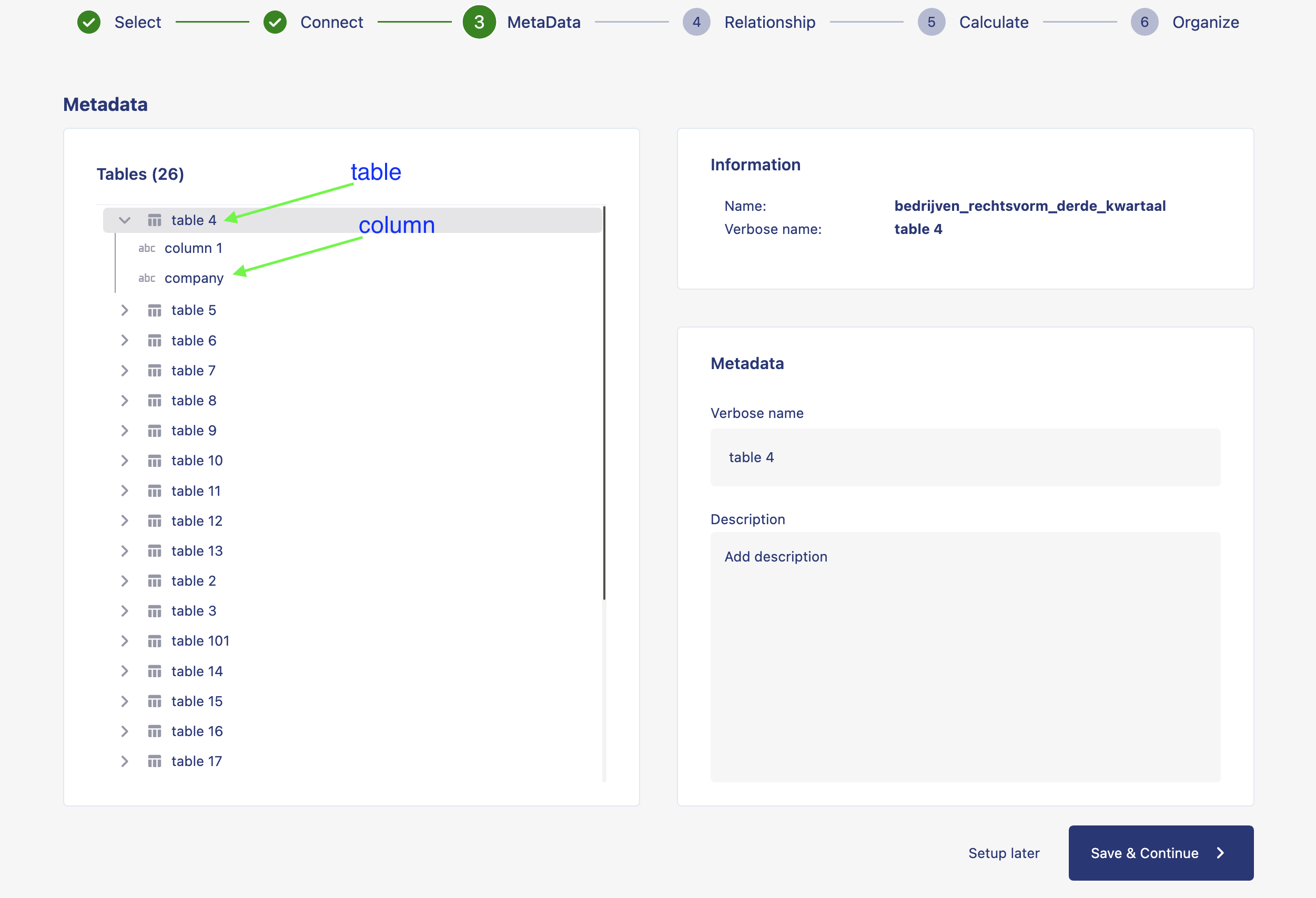
-
To add metadata to your table, click on the souce
table namefrom the left container, give averbose nameto your table and adddecriptionsabout the table. -
To add metadata to your column, click on the souce
column namefrom the left container, give averbose nameto your column and adddecriptionsabout the column. -
Click on
save and continueto save your changes.
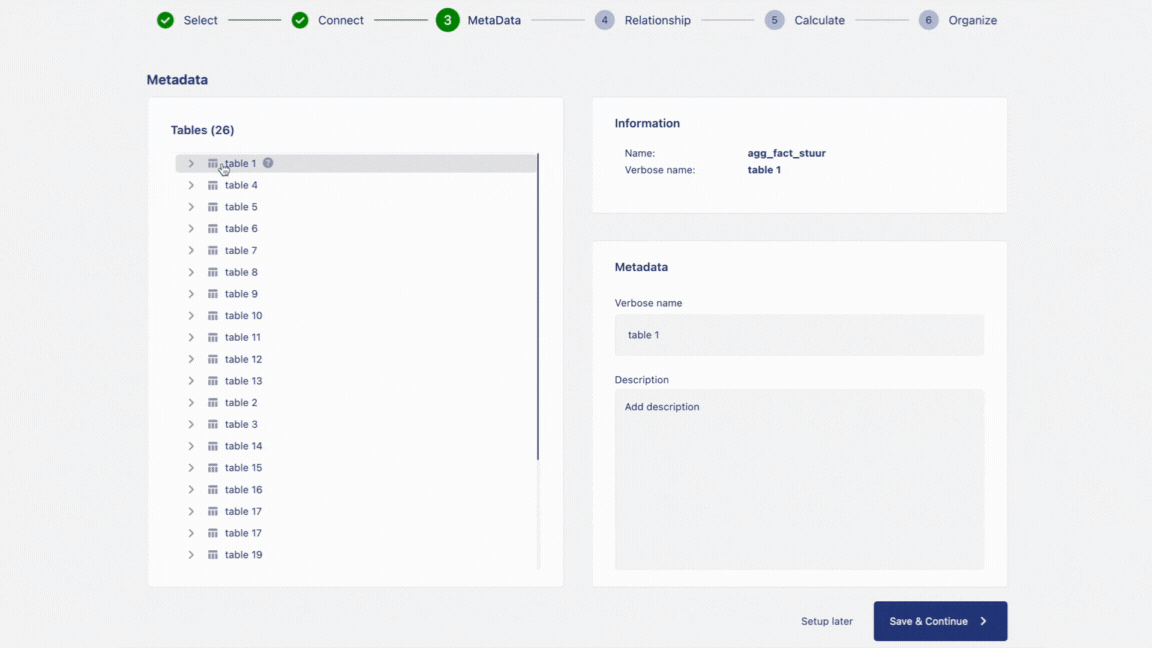
Your metadata is now saved and can be viewed in the catalog. In the next page we are going to walk you through how you can edit metadata or add metadata to an existing catalog.