How to create relationships?
While creating a new connection to the source, after adding meta data, if we press save and continue, next step is creating relationships between the data. If you want to create relationship in an existing connection go to the page edit data relationships.
Creating data relationships
-
Click on a
table namein connection point A. Click on acolumn nameto select the column. Click on atable namein connection point B. Click on acolumn nameto select the column. Click onform relation. -
Click on the
focus iconof the table to visualize the relationships in the canvas. Relationships between two columns are displayed. Click onsave & continueto save the formed relationship.
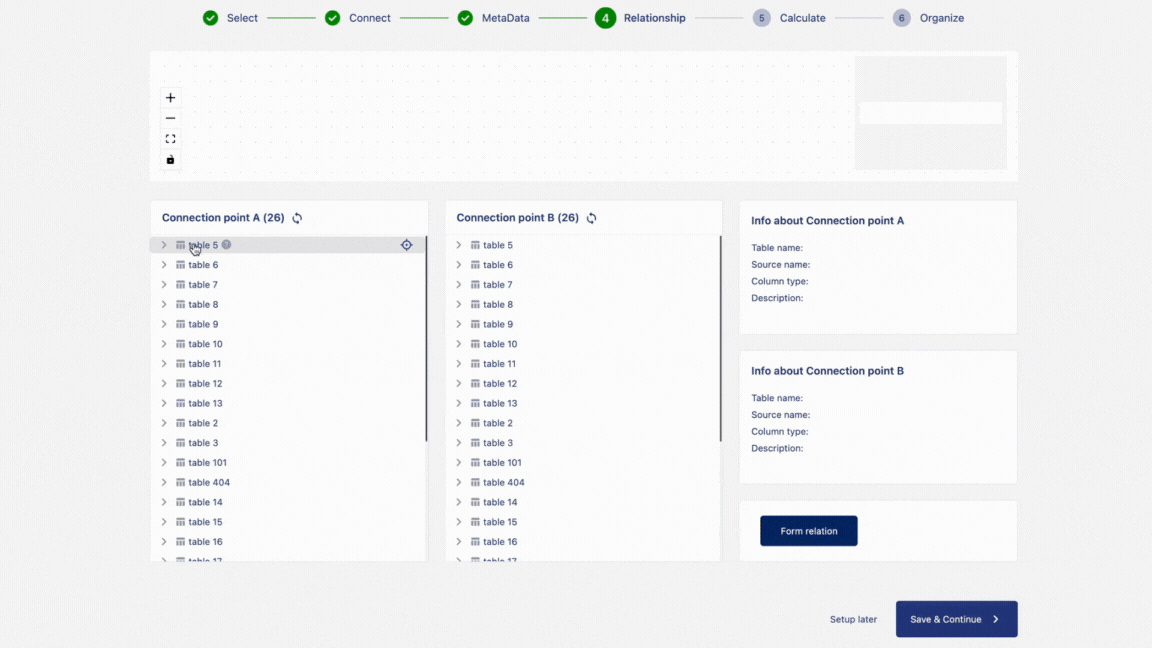
A user can form multiple connection between multiple tables and columns. In the next page we are going to look at how you can edit data relationships.