Editing metrics and calculated columns
In this page we are going to look at how we can edit metrics and calculated columns in the Anlytic application.
How to edit metrics?
- Go to settings.
- Click on sources.
- Click on edit.
- Click on calculate.
- Hover over the metric name and click on the edit icon.
- Make necessary changes and click on save to update the formula.
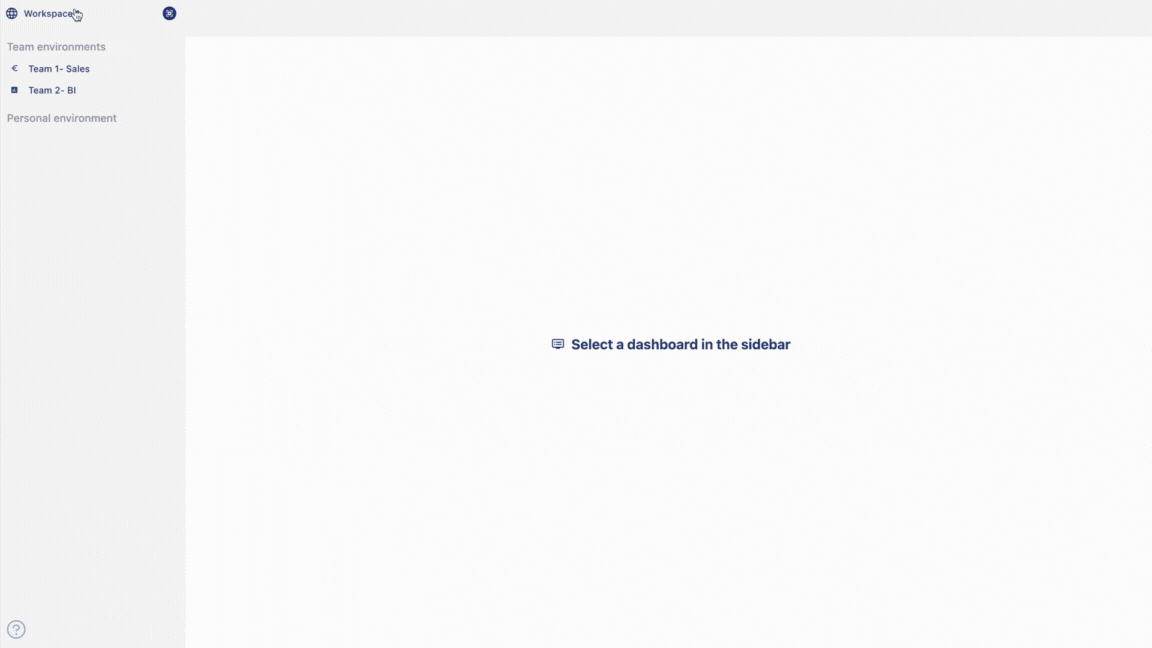
How to edit calculated columns?
- Go to settings.
- Click on sources.
- Click on edit.
- Click on calculate.
- Hover over the calculated column formula name and click on the edit icon.
- Make necessary changes and click on save to update the formula.
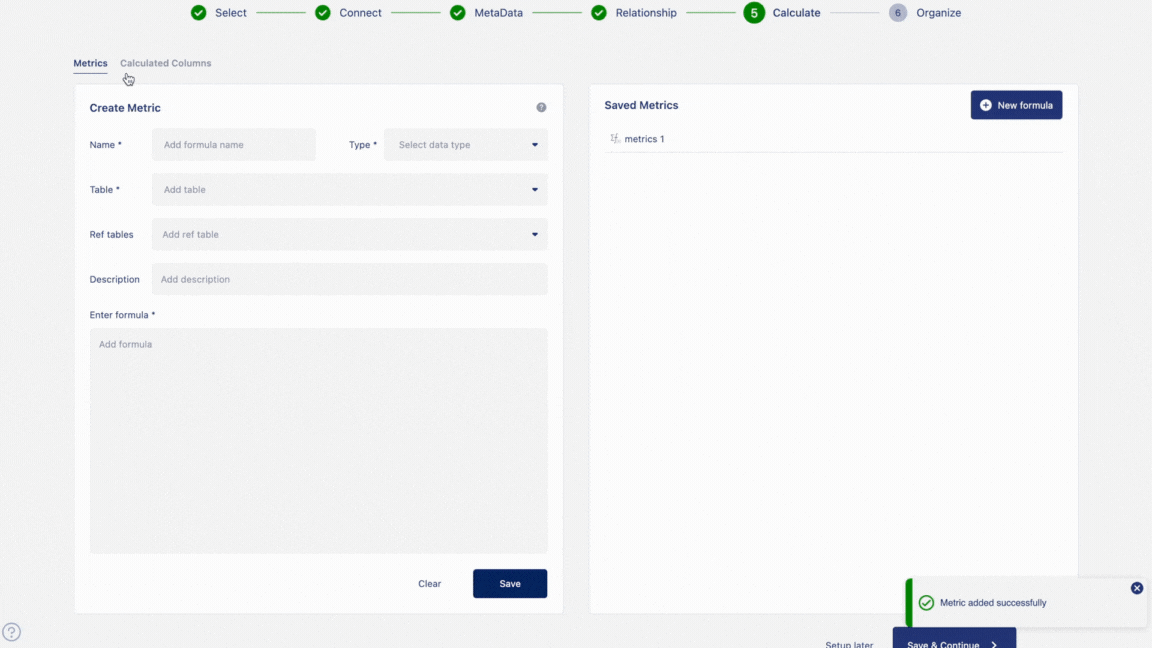
Now that we have learned how to create and edit metrics and calculated columns, In the next chapter we will learn about Anlytic dashboard and charts in the Anlytic platform.