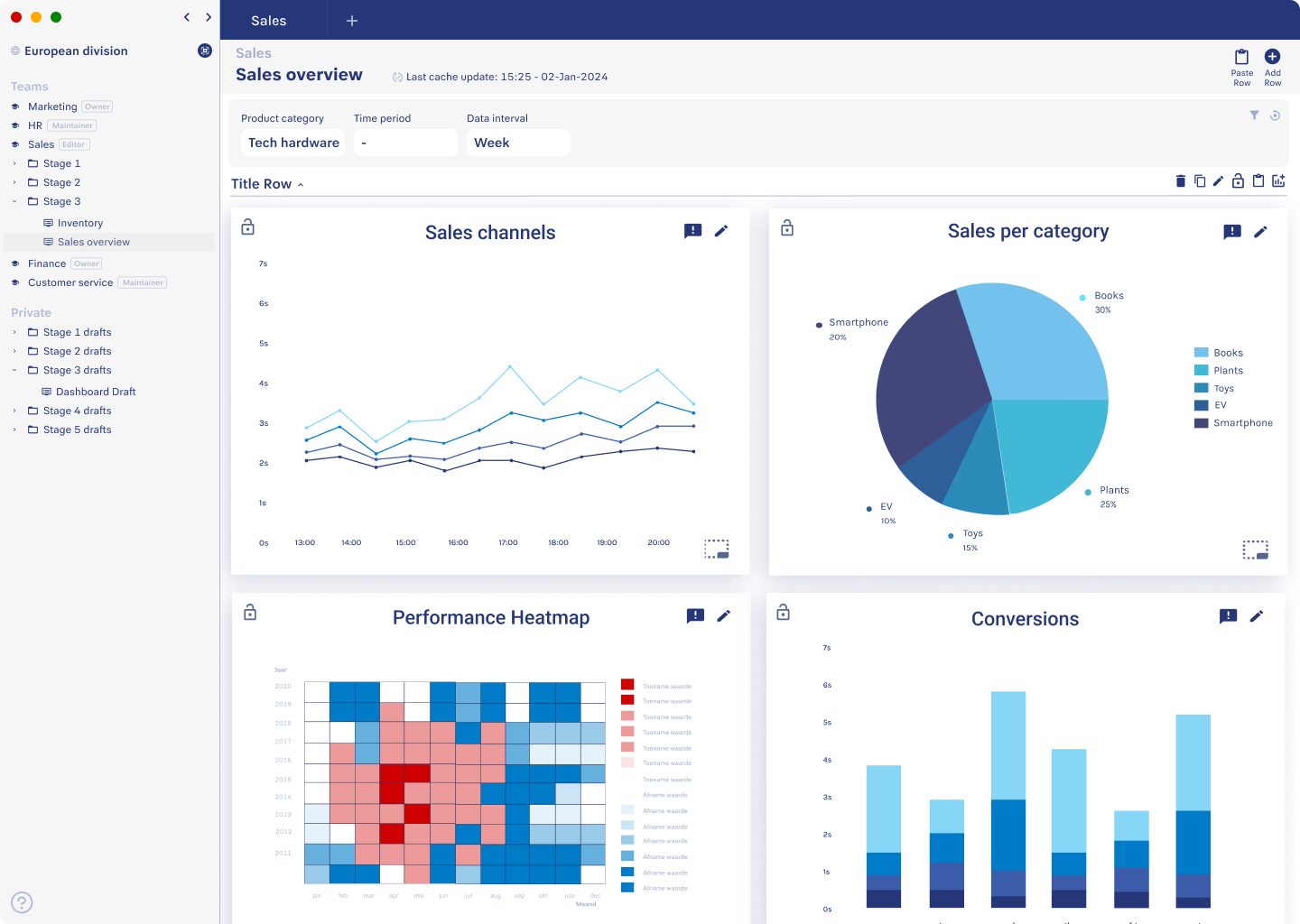Welcome
This document will cover everything you need to know to get started with anlytic platform. We will walk you through how to set up your account, set up workspaces, create your first team, add user to the system, create connection with your database and how to create visualizations.
There are three ways how you can use Anlytic platform.
-
Public Cloud Instance: Access the application via our standard cloud service, no special setup required.
-
Private Cloud Instance: Use a dedicated cloud service exclusively set up for your company, offering enhanced control and privacy. For private instance talk to Sales.
-
On-Premise Instance: Have the application run directly on your company's internal server, ensuring maximum control and security. For on premise instance talk to Sales.